Accessing the chapter images
The best way to access the sample images is to use Bridge to navigate to the Images folder on the DVD (see Figure 1). Or, if you prefer, you can copy the images folder from the DVD to your computer hard drive. The images are separated into separate chapter folders. You can use the folder structure to navigate to the images for a specific chapter, or click on the arrow icon circled in Figure 1, to choose 'Show Items from Subfolders' and reveal all the chapter images at once, as shown in Figure 2. If you want to return to the folder only view, click on the prohibit icon circled in Figure 2. As was mentioned on the Welcome page, the images in this folder are intended for demo usage only. They are mostly all watermarked to indicate these are copyrighted photographs and may NOT be used for any other purposes.
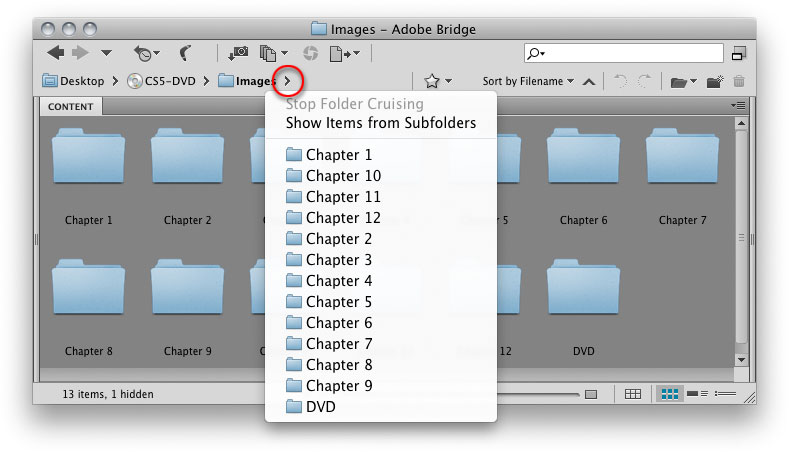
Figure 1 This shows a Bridge folder view of the Images folder on the DVD. You can use the Folders panel to navigate to specific chapter folders, but if you click on the button circled above, you can reveal all the subfolder contents within the Content area.
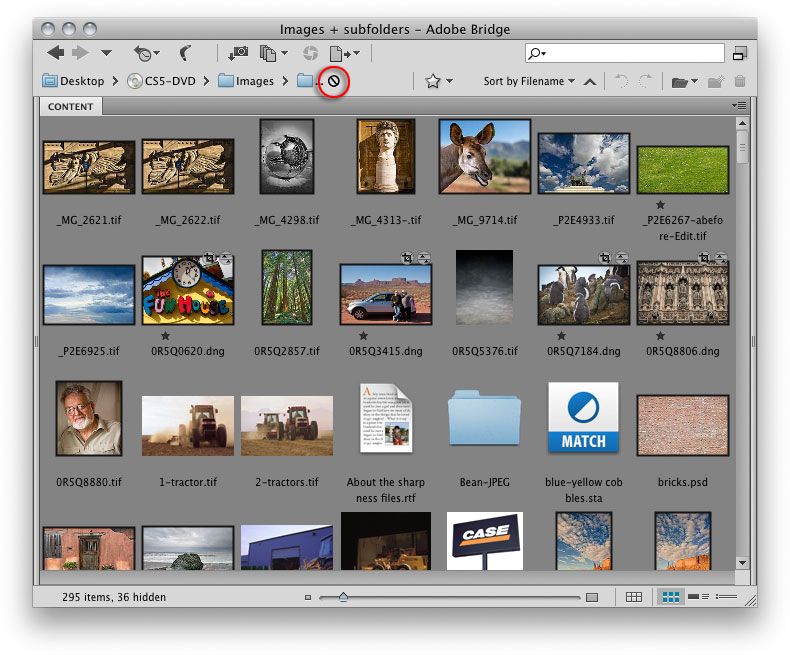
Figure 2 This shows a Bridge window view of how the images will be displayed.
Downloading the Chapter Images
All the chapter images are available from the download links below. Simply click on a button to download the image folder for each chapter.
|

