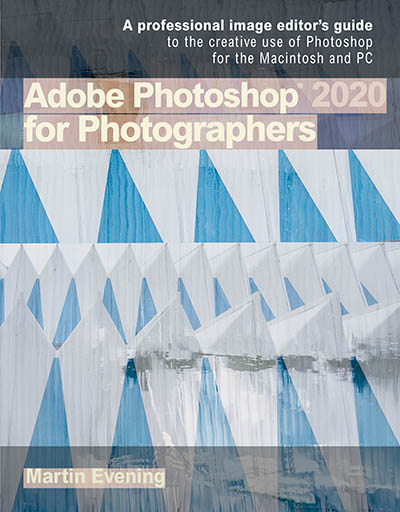| Frequently Asked Questions
This section aims to answer some of the more common questions about the Adobe Photoshop for Photographers and Adobe Photoshop CS5 for Photographers: The Ultimate Workshop books and the accompanying website or DVD. The most common DVD problems can be solved by checking your system setup and ensuring you have the correct software installed.
If you are still experiencing problems, please complete the online form on the Technical Support page and someone will be able to contact you and discuss your problems. If you require a replacement DVD, because yours is damaged, go to the Contact Information page and call, write or send an email to the Focal Press office nearest to you.
Why do the demo images appear light and washed out in Photoshop?
Most of the demo images on the website or DVD were created in the sRGB or Adobe RGB (1998) color space and designed to be worked on in Photoshop 5.0 or later. If you are working in a different RGB color space, such as Monitor RGB on a Macintosh and choose not to convert colors on opening, this is to be expected. Check that you have color management switched on in the Photoshop Color settings (refer to the color management PDF) and always choose 'Preserve Embedded Profiles' or 'Convert Colors' when opening the images from the website or DVD.
How can I access the tutorial movies?
With the Adobe Photoshop for Photographers book, go to the online book website (via this website and go to the Movies section). With the Adobe Photoshop CS5 for Photographers: The Ultimate Workshop book you will find a Welcome page in the Ultimate Workshop DVD Help Guide that explains how to use the DVD and how to run the Help Guide, which is basically an HTML format website that can be launched via the default web browser on your computer. The movies should launch automatically and preview within the web browser window when you click to play a movie from the Help Guide interface.
In the case of the Adobe Photoshop CS5 for Photographers: The Ultimate Workshop book, you may find it is useful to copy the entire Help Guide contents across to your computer hard drive. Do this once and you will be able to access the entire Help Guide including all the sample images without having to keep loading the DVD disc.
Why is the sound distorted/inaudible in the movies?
This is usually caused by a problem with the specification of your machine.
It isn't a problem with the website or DVD itself. In the case of the Adobe Photoshop CS5 for Photographers: The Ultimate Workshop book try copying the movies onto your hard drive and playing them from there. Note, the movies are stored in an easy to locate folder on the DVD disc itself (they're in the Movies folder).
Why can't we have all the pictures as demo files on the website or DVD?
This question does get raised with every edition of the book and I have to stress that this will always remain unchanged. Although I single-handedly wrote, designed the layout and created many of the photographs you see in the book, I am much indebted to the contributions made by other photographers. Plus I am also grateful to the professional models and their agencies, who granted me permission to use certain pictures. The permission to use the pictures extends only as far as allowing them to appear in print in the book and they are not images that can be made freely available. The photographers who supplied images, are quite rightly very protective of their work. The professional model agencies have clauses in their client contracts which prohibit the electronic distribution of the photographs taken of them.
However, for this particular edition of the book, Jeff Schewe and myself carried out several studio photo sessions where many of the pictures shot are available on the DVD or website and have been licensed for demo usage only. This means that the photos can be used for practice work only and are not licensed for any other kind of usage.
But do remember that when you buy the Adobe Photoshop CC for Photographers book you are still getting access to all the images used in over 100 different tutorials.
How can I order the book?
Adobe Photoshop for Photographers
ISBN xxx is published by Focal Press, an imprint of Taylor & Francis.
Adobe Photoshop CS5 for Photographers: The Ultimate Workshop,
ISBN 978-0-240-814834 is published by Focal Press, an imprint of Taylor & Francis.
How can I order eBook versions of these books?
Just click on the links to the left and you will be taken directly to the relevant page on the Focal Press website where you can buy an eBook version of either book directly.
Here are four easy ways to order direct from the publishers:
By phone:
Call our Customer Services department on +44 (0) 1235 400 400 (outside of the US) or +1 (800) 634-7064 (in the US or Canada) with your credit card details. By mail or email, write to:
Taylor & Francis, Ltd.
130 Milton Park
Abington
Oxon
OX14 4SB
UK
or
Taylor & Francis, Inc.
7625 Empire Drive
Florence, Kentucky 41042-2919
US
By Fax:
Fax an order on
+ 44 (0) 1235 400 401
in the US or Canada: +1 (800) 248-4727
By Email:
UK: book.orders@tandf.co.uk
US: orders@taylorandfrancis.com
Web orders from Focal Press
Order via Focal Press secure online ordering at www.focalpress.com
Web orders from Amazon and Barnes & Noble
you can order this book on-line from Barnes and Noble or Amazon.com in the US or Amazon.co.uk in the UK,and is also stocked in most major bookshops throughout the UK and US.
Adobe Photoshop for Photographers
Amazon.com
Amazon.co.uk
Barnes & Noble
Adobe Photoshop CS5 for Photographers: The Ultimate Workshop
Barnes & Noble
Amazon.com
Amazon.co.uk
|