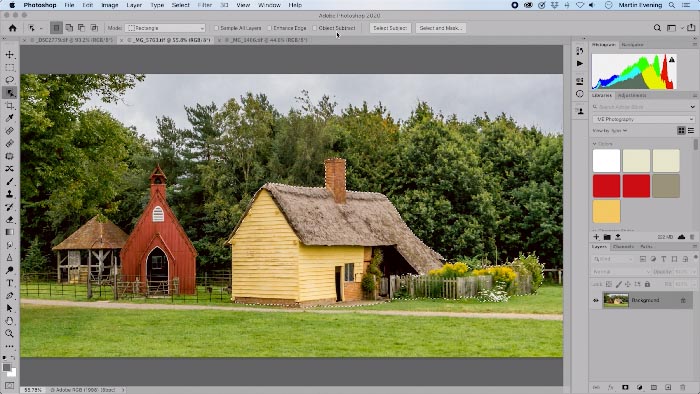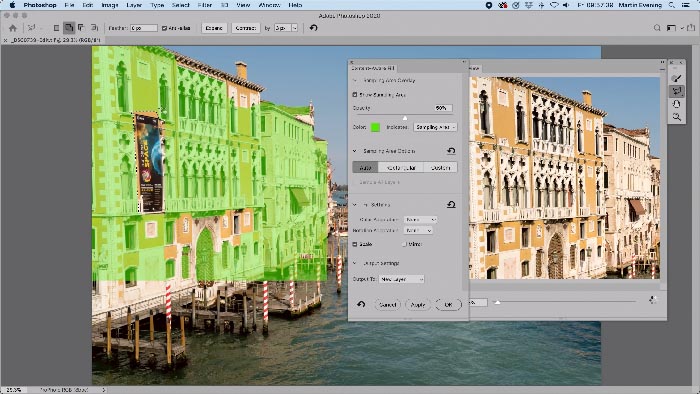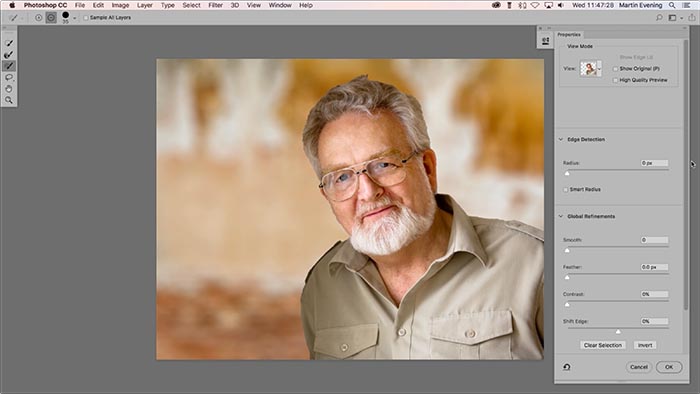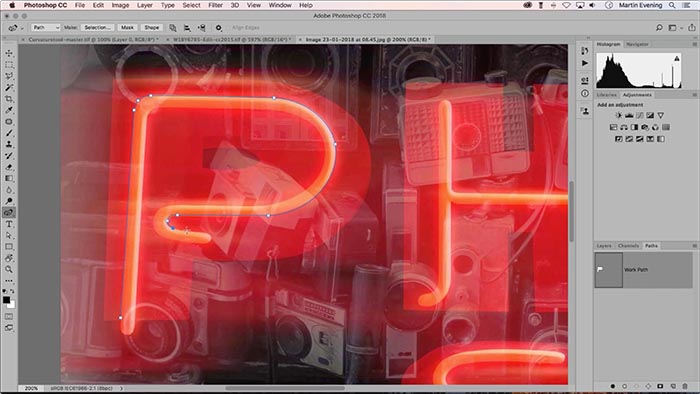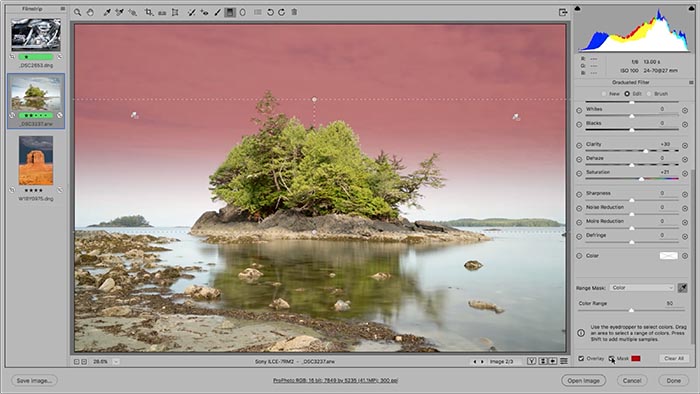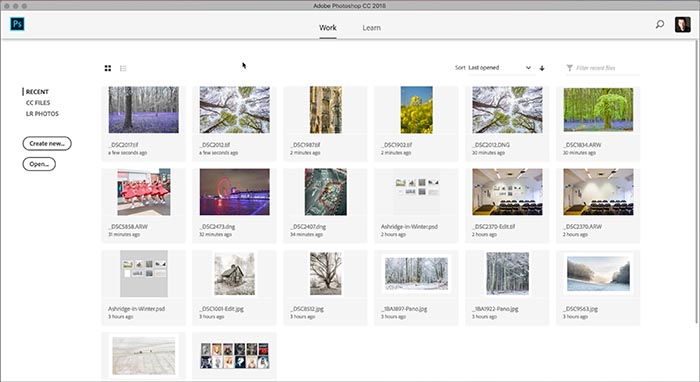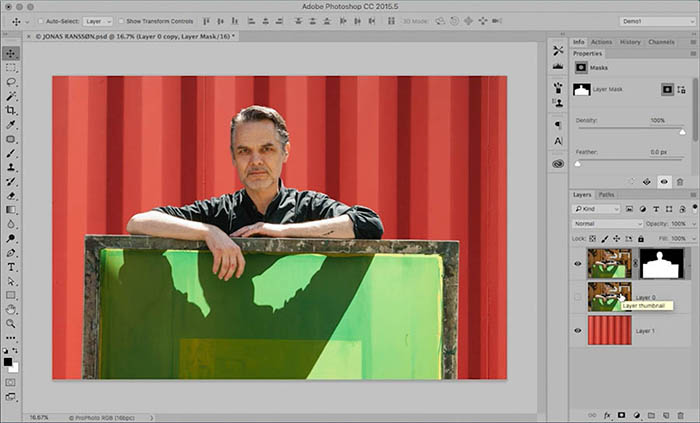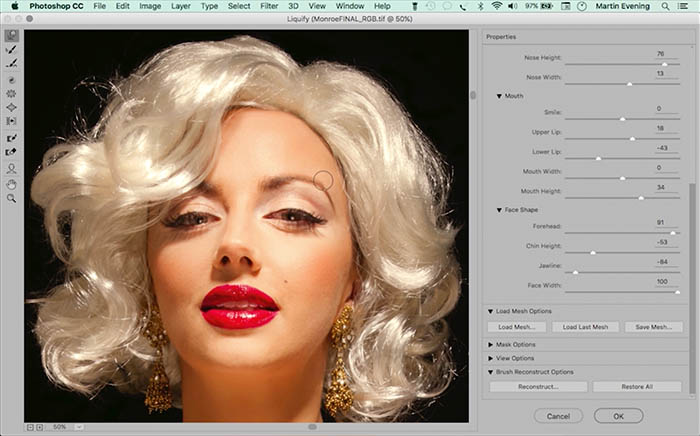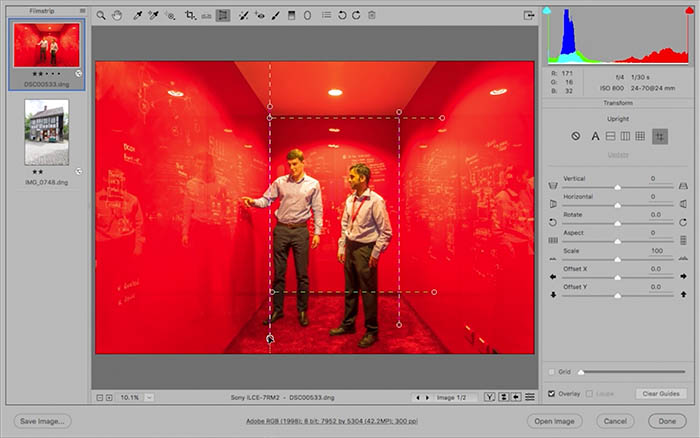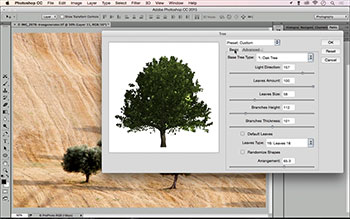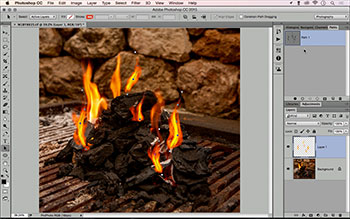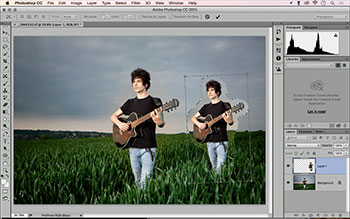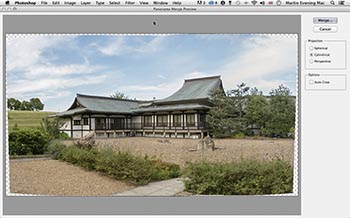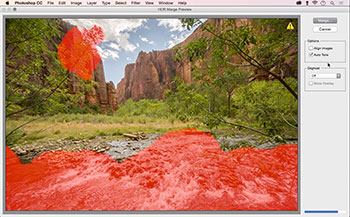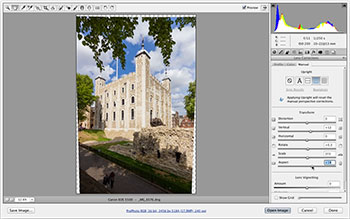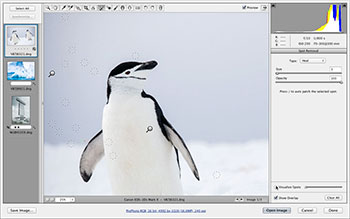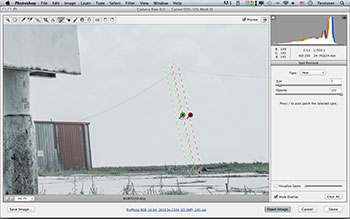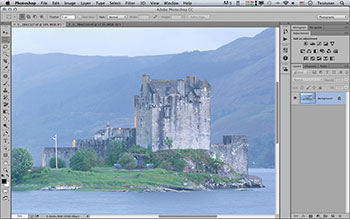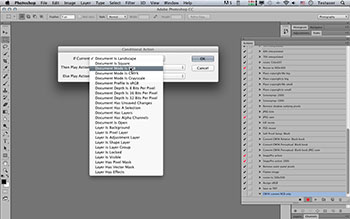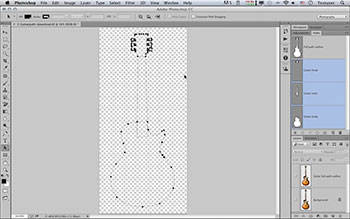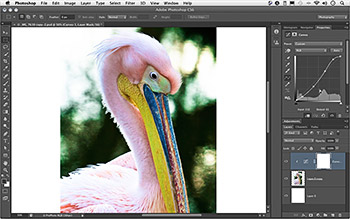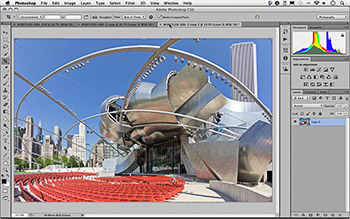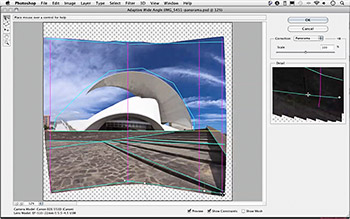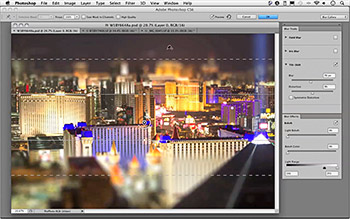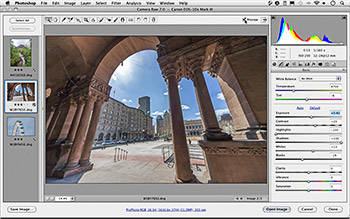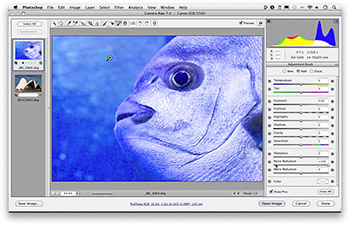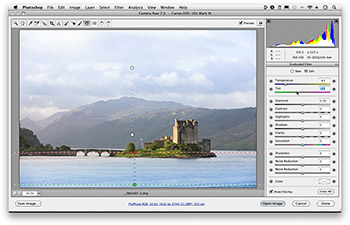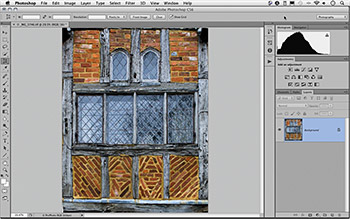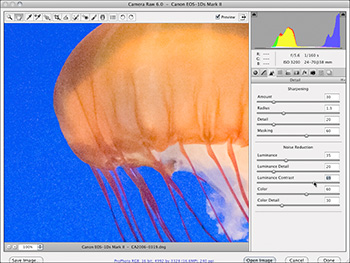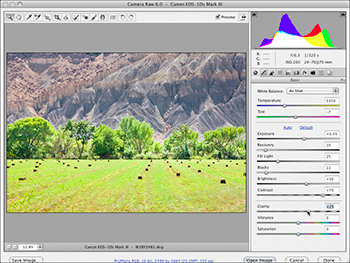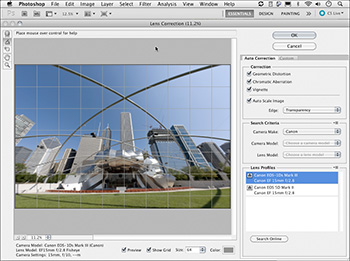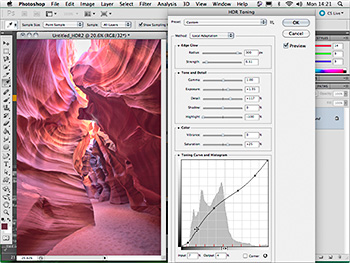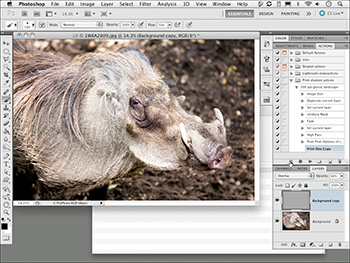This section of the site contains a list of tutorial movies. These are intended to accompany the book and show how some of the techniques discussed can be carried out. You'll see here a selection of movies about Photoshop as well assome that were previously recorded to accompany the CS6 and CS5 books. Just click on one of the links or the movie image preview to play. Note that full size and small-size versions are available to view here.
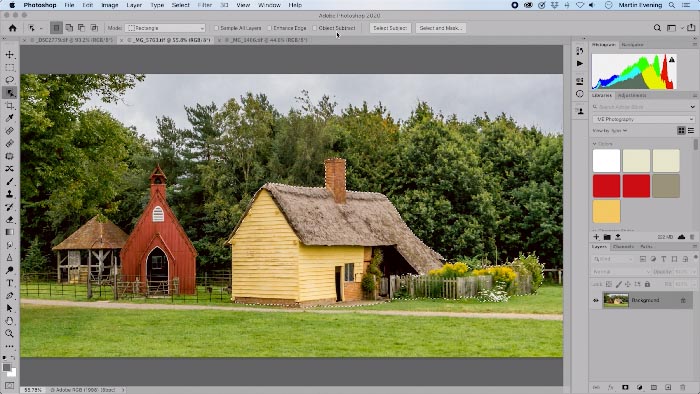
|
Working with the Object Selection tool
This movie provides an update on the latest subject/object selection methods in Photoshop and demonstrates how to make selective auto-selections using the Object Selection tool.
Duration: 04:00
View full-size movie
|
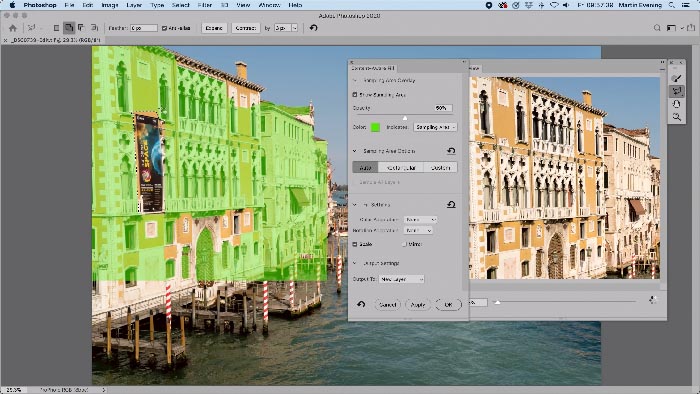
|
Content-Aware FIll Dialog
The Content-Aware Fill dialog now adds extensive control to content-aware fills. In this movie I show how to handle a tricky fill subject by making full use of the fill options in this new dialog.
Duration: 05:00
View full-size movie
|

|
Depth of Field Blurring
In this movie I describe how you can use the new Set Focal Point tool to set the point of optimum sharpness based on a pre-prepared grayscale channel depth map.
Duration: 03:06
View full-size movie
|

|
Advanced Warp Transforms
When applying a warp transform you now have additional grid options along with split controls to further divide and manipultate a warp transform.
Duration: 03:48
View full-size movie
|
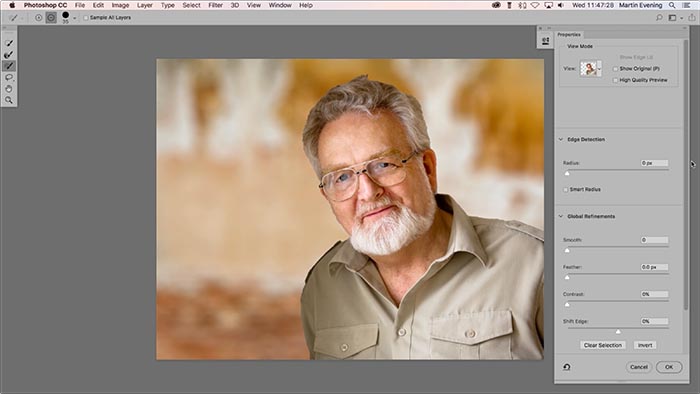 |
Easy selections using Select Subject
Select Subject can be used to make quick selections based on what Photoshop identifies to be the most important subject content. This video shows how to access and use this feature, where it works well, where it does not and how it can be a useful starting point for more advanced masking.
Duration: 07:00
View full-size movie
|
 |
Camera Raw Auto Settings
The Camera Raw Basic panel Auto button now utilizes a new method to calculate the optimum tone, as well as Vibrance and Saturation slider settings. This has been based on extensive research using artificial intelligence and machine learning. This video shows examples of the new, improved Auto and how to get the most from this new update.
Duration: 07:35
View full-size movie
|
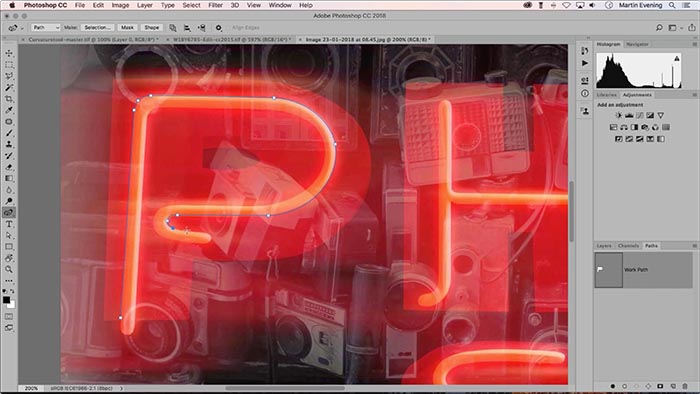 |
Pen tool options update
This video shows how pen paths are now displayed more clearly in Photoshop compared to previous versions. Also featured is the new Curvature pen tool and an examples of where it might be useful to work with when tracing an outline.
Duration: 05:10
View full-size movie
|
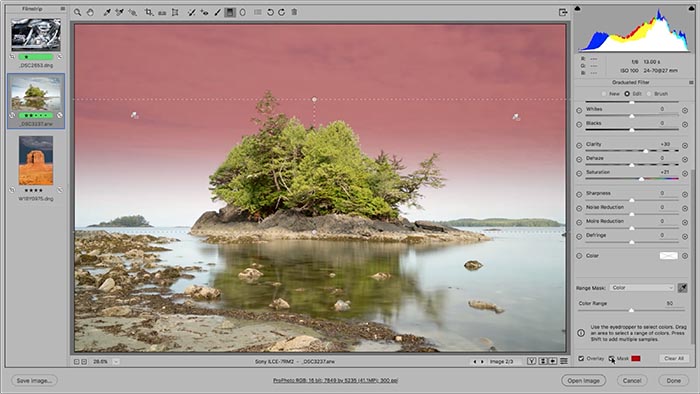 |
Range Masking in Camera Raw
How to use the new Range Mask feature in Camera Raw to limit the extent of a localized adjustment using either color samples, or a defined luminance range setting.
Duration: 06:50
View full-size movie
|
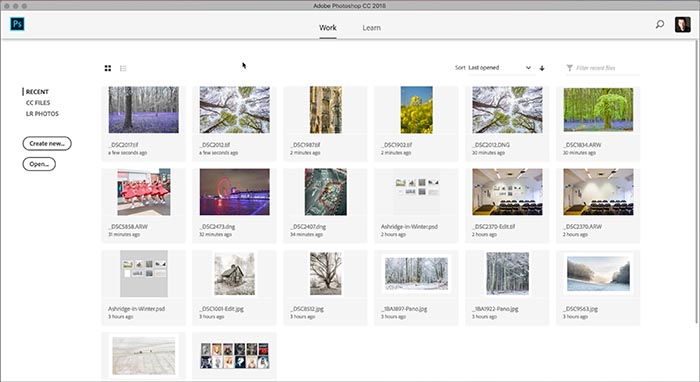 |
Working With the Start Screen
How to use the Start Screen in Photoshop CC 2018 to navigate recent images, open photos from Lightroom CC or create a new document using either the new or legacy interface.
Duration: 06:00
View full-size movie
|
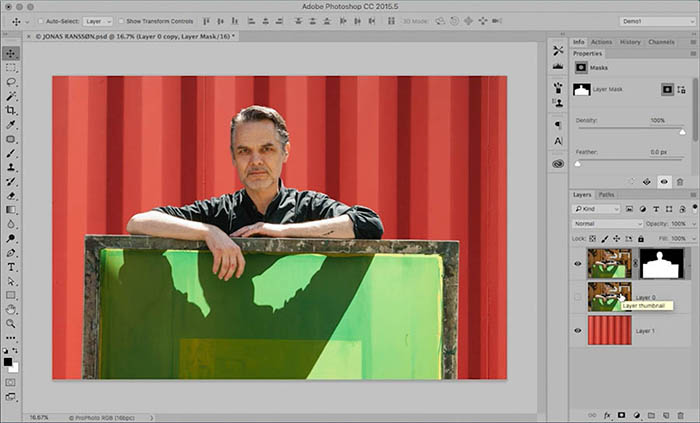 |
Select and Mask Workspace
How to use the new Select and Mask Workspace controls in Photoshop CC to create a mask selection and refine the mask edges.
Duration: 07:00
View full-size movie (requires Flash)
|
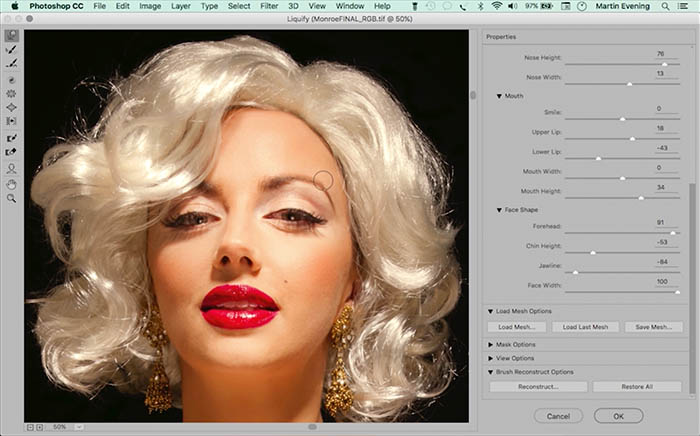 |
Face Liquify Filter Effects
The Liquify filter now features Face Liquify controls to allow easy manipulation of facial features.
Duration: 07:23
View full-size movie (requires Flash)
|
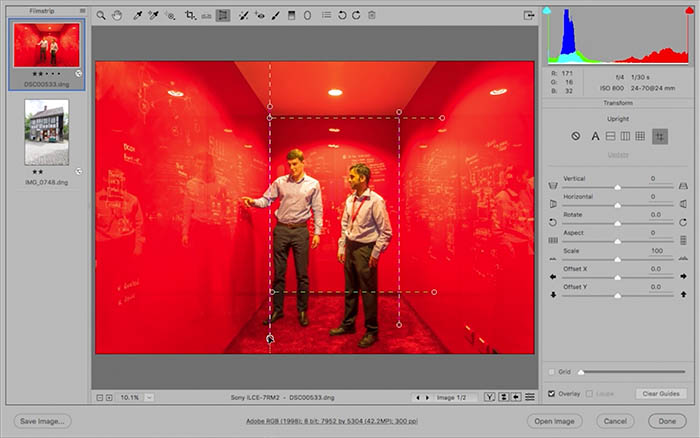 |
Camera Raw 9.6: Guided Upright adjustments
Camera Raw Upright adjustments have been moved to a Transform panel that now includes the ability to apply Guided Upright adjustments for precise perspective control where regular Upright adjustments fail.
Duration: 04:35
View full-size movie (requires Flash)
|
 |
Camera Raw 9.1: Dehaze + Blacks and Whites local adjustments
Camera Raw 9.1 has been released at the same time as Photoshop CC 2015. This update includes two important new features, which include a Dehaze slider in the Effects panel plus the ability to apply localized Blacks and Whites adjustments when using the Graduated filter, Radial filter or Adjustment brush.
Duration: 05:05
View full-size movie (requires Flash)
|
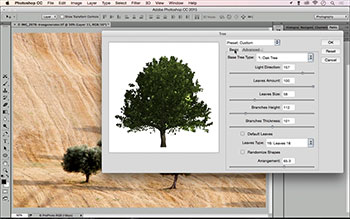 |
Adding trees using the Tree filter
The Filter > Render menu in Photoshop features a Tree filter. This movie tutorial shows how you can use this to render different kinds of trees that can be added to a Photoshop image or illustration.
Duration: 06:35
View full-size movie (requires Flash)
|
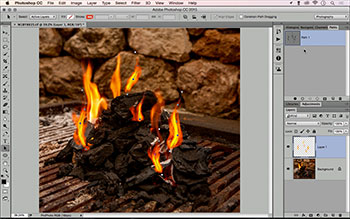 |
Adding flames using the Flame filter
The Filter > Render menu in Photoshop also features a Flame filter. Like the Tree filter this can be used to add photo-realistic flames to a photograph or illustration based on pre-drawn path outlines.
Duration: 05:15
View full-size movie (requires Flash)
|
 |
Blur Gallery noise matching
New to the Blur Gallery filters is an option to add noise. This movie tutorial shows how you can use the new Noise panel controls to help blend blurred areas when processing noisy/grainy images.
Duration: 04:00
View full-size movie (requires Flash)
|
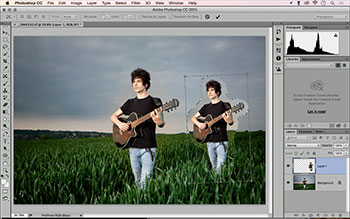 |
Content-aware move with transformations
Photoshop CC 2015 sees the reappearance of a long-lost feature: the ability to apply transformations when copying (and now moving) objects to create a patch-type blend. This movie shows how you can move an object within a scene and transform it's shape at the same time.
Duration: 03:07
View full-size movie (requires Flash)
|
 |
Modifying graduated and radial filter masks
In this movie I show how you can modify a graduated or radial filter adjustment in Camera Raw by switching to Brush Edit mode and thereby independently edit a mask to refine such localized adjustments.
Duration: 03:25
View full-size movie (requires Flash)
|
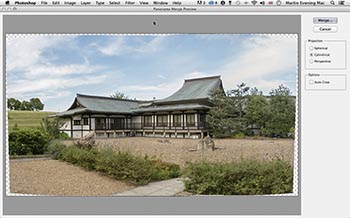 |
Creating Photo merge panoramas in Camera Raw
Camera Raw 9.0 allows you to select multiple images and stitch them together to create a single DNG master panorama image. In this movie tutorial I show how to do this and explain the different projection options that are available to you.
Duration: 04:21
View full-size movie (requires Flash)
|
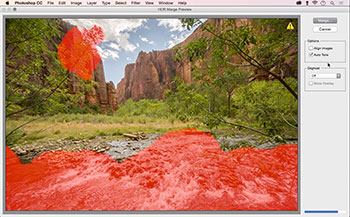 |
Creating Photo merge HDRs in Camera Raw
Camera Raw 9.0 allows you to select bracketed exposure images and merge them together to create a single DNG HDR image. In this movie I show how this is done and highlight some of the ways you can achieve optimum results.
Duration: 07:40
View full-size movie (requires Flash)
|
 |
Camera Raw as a Photoshop filter
Camera Raw adjustments can now be applied as a filter, within Photoshop. This means it is now possible to access the power of Camera Raw while working on an image open in Photoshop. This movie shows how using Camera Raw as a filter helped create the cover image used for the book.
Duration: 08:20
View full-size movie (requires Flash)
View small-size movie (best for tablet devices) |
 |
Camera Raw radial filter adjustments
The radial filter is new to Camera Raw 8 and compliments the graduated filter, providing the same controls but applicable as a radial, localized adjustment. This movie also shows how you can use this to compensate for loss of sharpness at the corners of the frame.
Duration: 05:30
View full-size movie (requires Flash)
View small-size movie (best for tablet devices) |
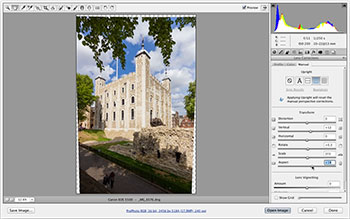 |
Camera Raw Upright adjustments
Upright adjustments in Camera Raw allow you to apply automated perspective corrections. This movie shows how to use an upright adjustment in combination with the manual transform controls to optimize the perspective appearance of an architectural photograph.
Duration:
View full-size movie (requires Flash)
View small-size movie (best for tablet devices) |
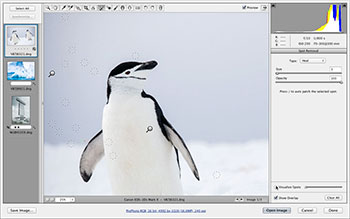
|
Camera Raw spot removal tool overview
This movie provides an overview of the latest changes to the spot removal tool in Camera Raw 8, as well as how to make use of the new visulaize spots feature.
Duration: 07:00
View full-size movie (requires Flash)
View small-size movie (best for tablet devices) |
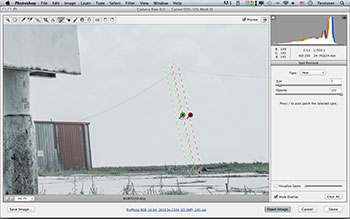
|
Camera Raw spot removal tool in brush spots mode
Following on from the previous movie, here I describe in more detail how to work with the spot removal tool when creating brush spots, and how to carry out Photoshop-style retouching in Camera Raw directly.
Duration: 05:57
View full-size movie (requires Flash)
View small-size movie (best for tablet devices) |
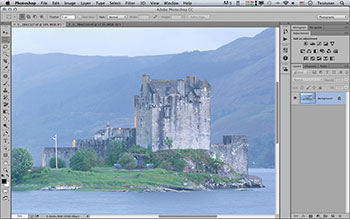 |
Shake Reduction and Smart Sharpen filters
Ever since Adobe Max 2011, the Shake Reduction filter has been a much anticipated feature for Photoshop. Here I show how it could be used to help improve the sharpness of a photograph that suffers from camera shake. The second part demonstrates the new, improved Smart Sharpen filter.
Duration:
View full-size movie (requires Flash)
View small-size movie (best for tablet devices) |
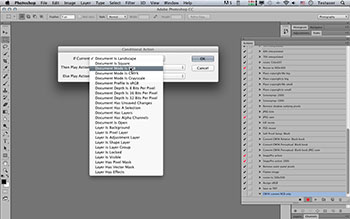 |
Working with Conditional Actions
Photoshop
Duration: 07:23
View full-size movie (requires Flash)
View small-size movie (best for tablet devices) |
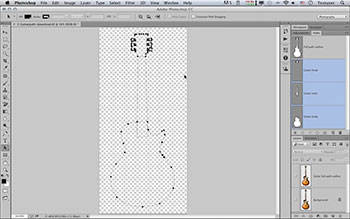 |
Multi-path selections
Photoshop
Duration: 05:00
View full-size movie (requires Flash)
View small-size movie (best for tablet devices) |

|
Editing HDR files in Camera Raw
Photoshop CS6.1 or later allows you to edit HDR master images that are in 32-bits per channel and saved using the TIFF format. This movie shows how the Basic panel controls can be used to most effectively tone map such images within Camera Raw.
Duration: 07:49
View full-size movie (requires Flash)
View small-size movie (best for tablet devices) |
 |
Fixing axial chromatic aberration in Camera Raw
If using Camera Raw 7.1 or later, you have the ability to carry out axial chromative aberration corrections to fix purple or green fringing that can sometimes occur in images. The movie also shows how to use the Defringe slider in the adjustment brush section to apply localized defringe adjustments.
Duration: 09:36
View full-size movie (requires Flash)
View small-size movie (best for tablet devices) |
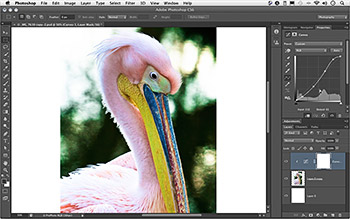 |
The new Photoshop CS6 interface settings
Photoshop CS6 now allows you to customize the user interface with a choice of four brightness settings. In this movie I point out some of the pitfalls of editing photographs in a dark interface environment and how to customize the new settings to achieve an ideal photo-editing friendly interface.
Duration: 06:05
View full-size movie (requires Flash)
View small-size movie (best for tablet devices)
|
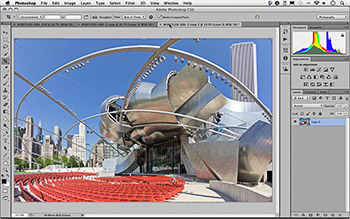 |
Adaptive Wide Angle filter
One of my favorite new features in Photoshop CS6 is the Adaptive Wide Angle filter. This filter allows you to apply selective perspective corrections to wide angle photographs. In this movie I show how to use the filter to correct a fisheye lens photograph.
Duration: 08:51
View full-size movie (requires Flash)
View small-size movie (best for tablet devices)
|
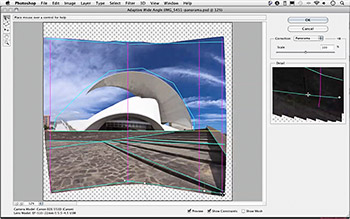 |
Adaptive Wide Angle filter and Photomerge images
The Adaptive Wide Angle filter can also be used to process stitched panorama images (providing they have been created using Photomerge in Photoshop CS6). In this movie I show how the filter was used to correct the curvature distortion in one such panoramic image.
Duration: 05:43
View full-size movie (requires Flash)
View small-size movie (best for tablet devices)
|
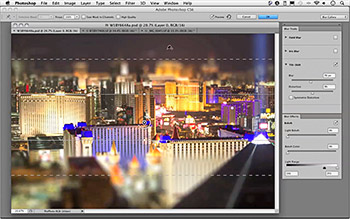 |
Blur Tools filters
The Blur Tools series of filters make use of what is known as 'Monaco accelerated' graphics processing in Photoshop and provide all manner of creative possibilities when editing photographs. In this movie I show how to use the Field blur, Iris blur and Tilt-Shift blur effects.
Duration: 11:14
View full-size movie (requires Flash)
View small-size movie (best for tablet devices)
|
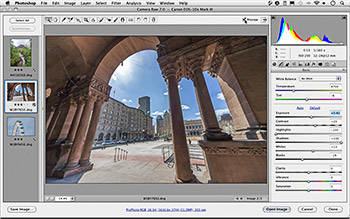 |
Process 2012 basic panel adjustments
Camera Raw 7 now offers a new Process 2012 process version for editing raw and non-raw images. Here, I show how to make best use of the new Basic panel slider controls to edit your images.
Duration: 16:36
View full-size movie (requires Flash)
View small-size movie (best for tablet devices)
|
 |
Process 2012 localized adjustments 1: shadows
As well as offering new tone adjustment controls, Process 2012 offers am extended set of localized adjutsment controls. These allow you to do things like apply local shadows adjustments to an image.
Duration: 03:49
View full-size movie (requires Flash)
View small-size movie (best for tablet devices)
|
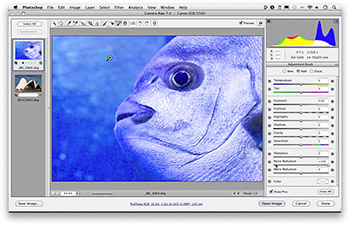 |
Process 2012 localized adjustments 2: noise and moire reduction
In this second of three movies about localaized adjustments using Proces 2012 I show how you can apply localized noise reduction as well as how to remove moire artifacts.
Duration: 07:06
View full-size movie (requires Flash)
View small-size movie (best for tablet devices)
|
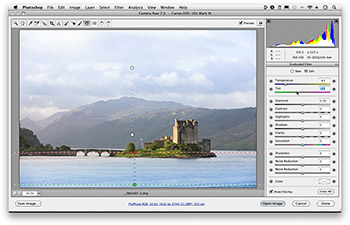 |
Process 2012 localized adjustments 3: white balance
In this third of three movies about localaized adjustments using Proces 2012, I show how you can apply local white balance adjustments using the graduated filter tool.
Duration: 01:59
View full-size movie (requires Flash)
View small-size movie (best for tablet devices)
|
 |
The new crop tool interface
The crop tool has been enhanced so that it provides a more fluid way to crop your images.
Duration: 06:25
View full-size movie (requires Flash)
View small-size movie (best for tablet devices)
|
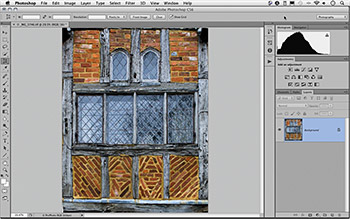 |
The perspective crop tool
The perspective crop tool is now a separate tool in Photoshop CS6 and can be used to crop and correct the perspective in an image.
Duration: 03:42
View full-size movie (requires Flash)
View small-size movie (best for tablet devices)
|
 |
The patch tool in content-aware mode
The content-aware fill feature was new to Photoshop CS5. This has now been added as a patch tool fill mode and also provides you with a choice of five adapatation methods. In this movie I demonstrate how this can now extend the range of possibilities when working with the patch tool.
Duration: 06:04
View full-size movie (requires Flash)
View small-size movie (best for tablet devices)
|
 |
Content-aware move tool
The content-aware feature has also evolved, adding a new content-aware move tool to Photoshop CS6. In this movie I show how you can use this new tool in the 'Move' and 'Extend' modes.
Duration: 04:40
View full-size movie (requires Flash)
View small-size movie (best for tablet devices)
|
|
|
Photoshop CS5 movies
|
|
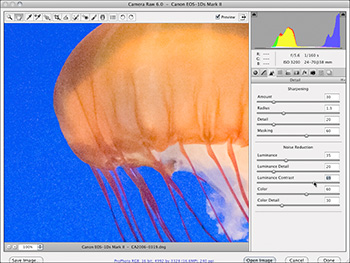 |
Camera Raw sharpening and noise reduction
As a consequence to the changes brought about using Process Version 2010, the Camera Raw sharpening is now better and significant improvements have been made to the luminance and color noise reduction.
Duration: 17:18
View the movie (requires Flash)
View small-size movie (best for tablet devices)
About the movie (PDF)
|
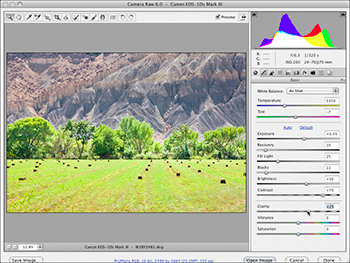 |
Basic Camera Raw workflow (Process 2010)
If you mainly shoot in raw mode, Camera Raw offers all the controls you really need to carry out your main image adjustments. This movie shows a few examples of a basic Camera Raw workflow and explains why you don't need to rely so much on traditional Photoshop techniques for the early-stage image processing.
Duration: 13: 29
View the movie (requires Flash)
View small-size movie (best for tablet devices)
About the movie (PDF)
|
 |
Puppet Warp
The Puppet Warp feature is new to Photoshop CS5 and allows you to apply direct on-image warp adjustments.
Duration: 7:43
View the movie (requires Flash)
View small-size movie (best for tablet devices)
About the movie (PDF)
|
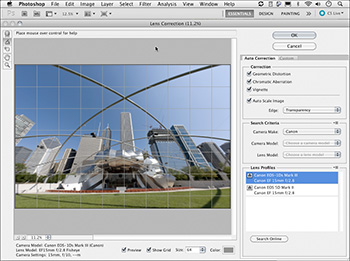 |
Lens corrections in Photoshop
The Lens Corrections filter has been updated in Photoshop CS5 to now enable auto lens corrections, based on a library of lens profiles for most commonly-used lenses.
Duration: 06:32
View the movie (requires Flash)
View small-size movie (best for tablet devices)
About the movie (PDF)
|
 |
Content-aware spotting and filling
Also new to Photoshop CS5 are the content-aware spot healing brush and content-aware filling features. This movie shows how to work with these new tools when retouching your photographs.
Duration: 10:56
View the movie (requires Flash)
View small-size movie (best for tablet devices)
About the movie (PDF)
|
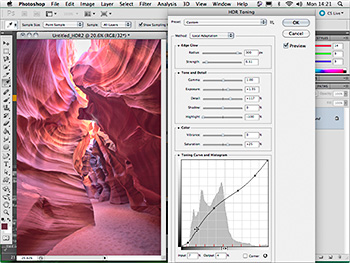 |
Merge to HDR Pro
Merge to HDR Pro now provides extended capabilities for creating low dynamic range renderings from high dynamic range, 32-bit master images. This movie tutorial shows a complete Merge to HDR Pro workflow from start to finish.
Duration: 12:38
View the movie (requires Flash)
View small-size movie (best for tablet devices)
About the movie (PDF)
|
 |
Refine Edge hair masking
The Refine Edge command has also been updated to now give you even finer control when modifying a layer mask. In fact, the controls are now so good that the Refine Edge command can do a really good job of masking hair from a complex background
Duration: 14:30
View the movie (requires Flash)
View small-size movie (best for tablet devices)
About the movie (PDF)
|
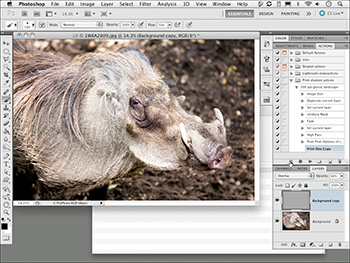 |
Print output
This movie shows a typical print output workflow that includes print sharpening, recording the sharpening as an action as well as working with the new Photoshop print dialog. This has been updated in CS5 to make the print experience more reliable and recordable as an action.
Duration: 10:56
View the movie (requires Flash)
View small-size movie (best for tablet devices)
About the movie (PDF)
|
|
|