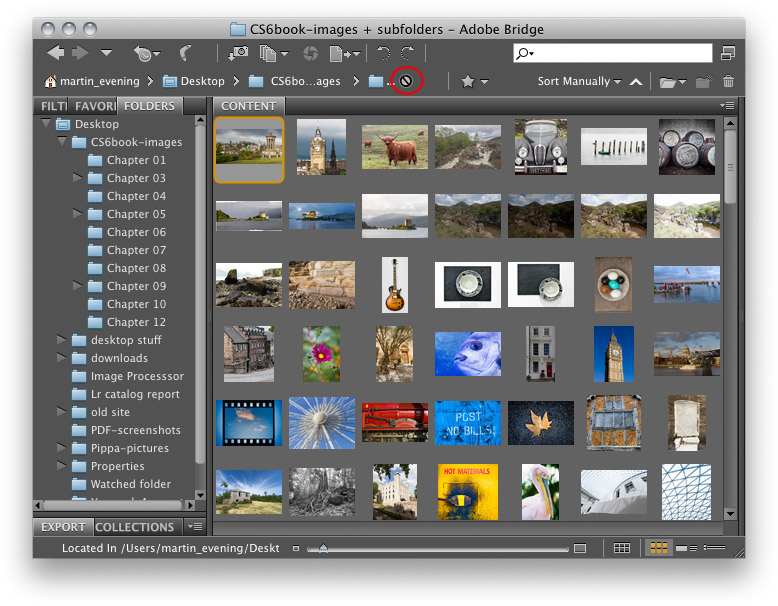|
|
Accessing the images that appear in the bookYou can use this section of the website to access most of the images that appear in this book. You can download the photos either as a complete download, or you can choose to download them as individual chapters. The reason I have done this is because the complete download file is just under 600 MB in size. Therefore, because this is quite a large file to download via the Internet you are given the option to either download everything in one go, or download just those chapter images you are interested in accessing. CS6book-images (complete image archive) Once downloaded double-click to decompress the zip file and then choose where on your computer you wish to store the images folders. If you choose to carry out a complete download of all the images you will notice that these are split up into chapter folders. You might want to use Bridge to navigate the folder contents (as shown below). You can use the folder structure to navigate to the images for a specific chapter, or click on the chevron icon circled in Figure 1, to choose 'Show Items from Subfolders' and reveal all the chapter images at once, as shown in Figure 2. If you want to return to the folder only view, click on the prohibit icon circled in Figure 2. 
Figure 1 This shows a Bridge folder view of the 'CS6book-images' folder you can download from this website. You can use the Folders panel to navigate to specific chapter folders, but if you click on the button circled above, you can reveal all the subfolder contents within the content area.
Important note about the image selection |